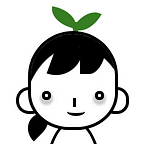Jest is well-known test framework, it uses jsdom, which runs tests faster than karma. Let’s implement jest in the project and make test step by step.
Jest setting
Uninstall karma and jasmine
npm uninstall karma karma-chrome-launcher karma-coverage karma-jasmine karma-jasmine-html-reporter jasmine-core jasmine-spec-reporterYou might have types and more dependencies on jasmine and karma. It’s time to let them go.
Install Jest and jest-preset-angular for preset
npm install jest jest-preset-angular @types/jest --save-devjest-preset-angular is preset for angular. It makes easy to implement jest to angular.
Create tsconfig.spec.json
If you tsconfig.json is suitable for testing, you can use it, but it is better to make new environment for it.
{
"compilerOptions": {
"baseUrl": "./",
"types": ["jest", "node", "jsdom"],
"paths": { ... },
...
// these options can be subject to change upon your project
},
...}
Create jest.config.js
create jest.config.js at root directory
ref : https://jestjs.io/docs/configuration
const { pathsToModuleNameMapper } = require('ts-jest/utils');
const config = require('./tsconfig.spec.json');// if your node version or setting does not support importing json
// use fs to read the content and JSON.parse// ts-jest util support mapper function,
// or you can manually write it.
const paths = pathsToModuleNameMapper(config.compilerOptions.paths, { prefix: '<rootDir>/' })// basic info, and you can add more
module.exports = {
preset: 'jest-preset-angular', //automatically clear mocks between tests
clearMocks: true,
// test file name matcher
testMatch: ["**/__tests__/**/*.[tj]s", "**/*.(test|spec).[tj]s"],
// test environment setting file
setupFilesAfterEnv: ['<rootDir>/jestSetup.ts'],
// test coverage, if your coverage rate it high
collectCoverage: false,
moduleFileExtensions: ['ts', 'js'],
// for location.href
testURL: 'http://localhost',
testPathIgnorePatterns: [
'<rootDir>/node_modules/',
'<rootDir>/dist/',
'<rootDir>/builds/',
], // paths
moduleNameMapper: paths, globals: {
'ts-jest': {
'tsconfig': '<rootDir>/tsconfig.spec.json',
'stringifyContentPathRegex': '\\.html$',
},
},
};
Create jest setup file
If your test contains Date and other libraries, it is not easy to make the environment for the testing. So jest supports some implementation for environment setting. it runs before every test file is executed and we need to put jest-preset/angular/setup-jest. (you can name this file any name you want and put it on jest.config.js > setupFilesAfterEnv)
import 'jest-preset-angular/setup-jest';... // also any settings you need before testing
Cleaning files
remove src/test.ts
remove karma.conf.js
remove architect > test code from angular.json
Run
change package.json > scripts > test
test: "jest"// for cli options
// see https://jestjs.io/docs/cli
npm run test
voila! Now the environment is ready. will add more libraries later to ease the testing.
Here’s the change log from karma to jest
https://github.com/selfstudygo/angular-jest-setting/commit/ffa09bf5bfdbf5207031f0fa069524637b7cdcd9
Next time, we will check more settings and mocking and utils.
Thank you for reading 😃